Custom Variable Quota Control
Quota Control helps you limit the responses to your survey. Using Custom Variable Quota Control you can set up quota based on responses to multiple custom variables.
How to set up Custom Variable Quota Control ?
Step 1:Setup Question Logic
- Go To: Login » Surveys » Workspace » Logic
- Select Skip Logic.
- For the Answer Options, select the jump to location.
- Select Piping Text as the Piping Variable. Enter the text you want to pipe forward in the text box.
- Assign Custom Variable.
- Click on Save Question Logic.


Step 2:Setup Custom Variable Quota Criteria
Go To: Login » Surveys » Edit » Advance Quotas » Custom Variable Quota Criteria
- Click on the Add Custom Variable Quota button.
- Under Add Custom Varible Quota:
- Select Custom Variables from Custom Variable Profile.
- Set up the quota Value.
- Set up the quota for Target Quota.
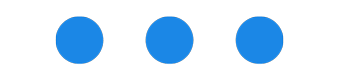
- Click on the Save Quota button.

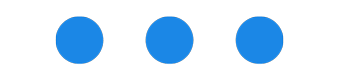
Step 3:Quota Over Limit message
- Go to: Login » Surveys » Edit » Finish Options
- Select option from the Select Finish Option drop-down.
- Enter the text desired in the field Quota Overlimit Message. HTML can be used in the message if desired.
- Click Save Changes.

After responding to the Survey Custom Variable Quota Configuration show below details:
- Complete Percentage with Progress Bar
- Response count for Custom Variables

License
This feature is available with the following licenses :
GET STARTED WITH YOUR FIRST SURVEY NOW
SIGN UP FREEYou may also be interested in...
Custom Variables
Complex Quota Control | Nested Quota Control
Dynamic Quota Control
Automatic Quota Control
Quota Over Limit Page